Fortinet knowledge base的解釋有點不清楚, 所以自己做一份SOP
Pre-define info
1) IPSec ip-pool: 172.30.2.[20-100]
2) netmask: 255.255.255.0
3) WAN interface: wan1
4) Pre-shared key: 自訂
以下開始
1) 新增一個user group, 至少包含一個user
2) 在VPN -> IPSec中
2-a) 新增phase 1如下圖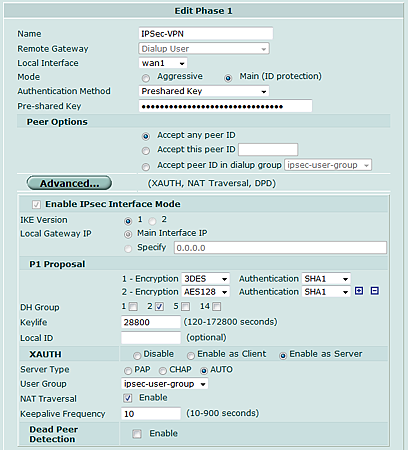
2-b) 接著新增phase 2如下圖
2-c) 新增一條policy, 如下圖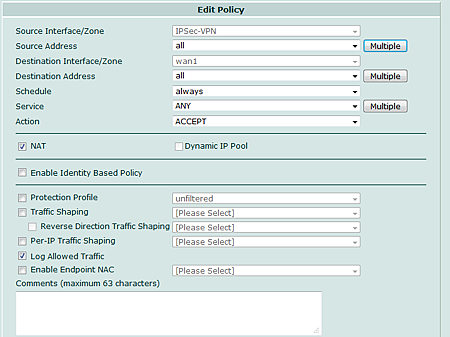
3) 在command line中輸入以下指令
3-a) config vpn ipsec phase1-interface
3-b) edit IPSec-VPN (IPSec-VPN是phase 1的名稱,可自訂)
3-c) set mode-cfg enable
3-d) set ipv4-start-ip 172.30.2.20
3-e) set ipv4-end-ip 172.30.2.100
3-f) set ipv4-netmask 255.255.255.0
3-g) set ipv4-dns-server1 YOUR_DNS_SERVER_IP
3-h) set default-gw-priority 0
3-i) next
3-j) end
4) 在iPhone上
4-a) 設定->一般-> 網路 -> VPN
4-b) 新增VPN設定
4-c) 描述: 自定
4-d) 伺服器: 填入WAN interface IP
4-e) 帳號/密碼: 參考user設定
4-f) 群組名稱: 免填
4-g) 密鑰: 填入pre-shared key
4-h) 儲存
參考資料
1) Fortinet knowledge base: link


 留言列表
留言列表
